What is anti malware? actually first of all, what is malware? Term ,”malware” encompasses all software that is designed with the aim to cause damage to computers and computer networks. These include viruses, Trojans, computer worms, spyware, adware (programs for intrusive advertising) and any other program or part of the program (script) that in one way or another jeopardizes the operation of the computer, computer data and communication.
In order to protect ourselves from spyware and malware software, or clean an already infected computer, we need to install some sort of software protection.
This article describes the best malware removal software available today
1. Malwarebytes Anti-Malware
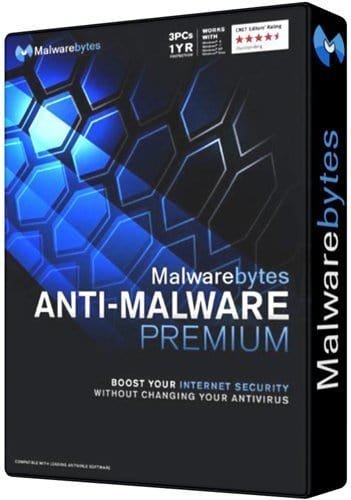
Malwarebytes Anti-Malware detects and removes harmful software, monitors every process and stops harmful ones before they start running all over your system. Among the key features of Malwarebytes Anti-Malware is the possibility of a quick scan and complete scan of all the drives, 24/7 updating databases, multilingual support, the ability to work with other anti-malware solutions, as well as a small list of additional tools to aid in manual removal of harmful software.
There are two editions of Malwarebytes Anti-Malware: Free edition features malware clean-up, and Premium (25.95$ per year) includes always-on protection, malicious website blocking and auto updates and scans.
This is our favourite for Top 10 Free Malware Programs.
You can download Malwarebytes Anti-Malware here -> https://www.malwarebytes.org/
2. Spybot – Search & Destroy
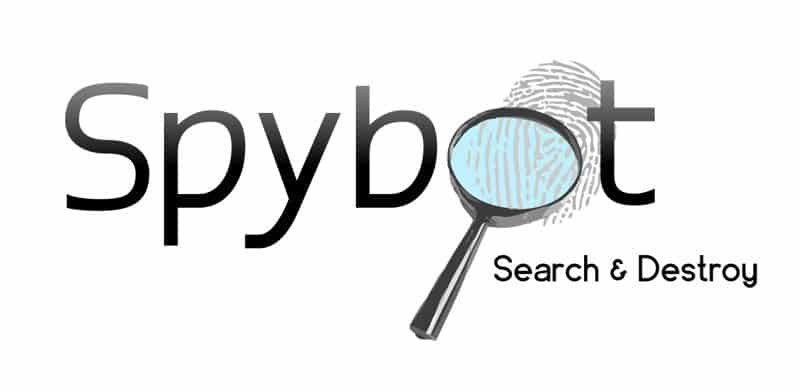
S-S&D finds and removes spy software of various kinds from your computer. Latest update introduced new, streamlined interface which makes this software work faster. Moreover, updating is now 100% fully automated.
When is Spybot – Search & Destroy most helpful? Remember the last time your browser crashed, and then suddenly your home page was changed without your knowledge? Browser Hijack! That is the point when you realise something is wrong and you are right – you probably have spyware thrown at you.
Even though you do not notice anything, you may be infected, because more and more spyware covertly monitor your behavior when surfing the Internet and create your marketing profile that will be sold to advertisers. S-S&D shines in that situation, effectively removing uninvited guests in your PC!
Three options are available: Free (Best Malware Removal Free Download)
Spybot Home (13.99$) and Spybot Pro (25.99$)
You can download Spybot – Search & Destroy here -> https://www.safer-networking.org/
3. Panda Free Antivirus

Panda Free Antivirus Software features new, modern design, along with new USB protection feature – Panda Free Antivirus will not run any apps automatically when you plug in your USB. First, it will scan and analyse all its contents. Panda Free Antivirus is popular because it is free and easy on your CPU because it runs most of its scanning process in the cloud. Scanning speed is a bit slower than usual, but blocking access to suspicious sites works like a charm!
Depending on the options you would like included, you can upgrade to Antivirus Pro (43.99$ per year), Internet Security (54.99$ per year), Global Protection (76.99$ per year) or Gold Protection (98.99$ per year).
You can download Panda Free Antivirus here -> https://www.pandasecurity.com/
4. Avast (Best malware removal for gamers)

Avast is most welcomed protection software by gamers and users who download or transfer a lot of files, since its silent/gaming mode protects you, but with no pop-ups all over the screen. Avast is great at differentiating real threats to false-positives.
User-friendly interface, uniquely designed and stable in any circumstances. Avast clearly shows which options are turned on, with no annoying “purchase” pop-ups, but if you do want to buy Avast, it will be an easy and straightforward process. Out of all free anti-viruses, Avast includes the record number of extra features – getting rid of dull toolbars is one click away, as well as creating bootable USB devices.
Premier package which includes all Avast-related products is 49.99$ per year. Of course, you can purchase them separately:
- Internet Security (protects you from anything internet-related) is 99$ per year,
- Pro Antivirus (dealing with suspicious files) 99$ per year,
- SecureLine (network protection and encryption) 99$ per year
- Passwords (one unbreakable password for all your accounts) 99$ per year.
You can download Avast here -> https://www.avast.com
5. 360 Total Security

This software has many tools and mechanisms for protection of your computer – in addition to anti-virus programs and anti malware detection, it solves Windows update safety issues, accelerators for your system and many other interesting tools and programs. This antivirus solution also works on Mac OS and smartphones!
360 Total Security is based on five different detection technologies: a private cloud scanning solution based on the signature of the virus (checksum-based), its own self-learning advanced cloud technology for detecting viruses (heuristics) and BitDefender and AVG solutions for local protection based on a standard update virus definitions. Thus, it can be said that this software includes five antivirus solutions in one premium solution working in real time, for free.
You can download 360 Total Security here -> https://www.360totalsecurity.com/
6. Kaspersky
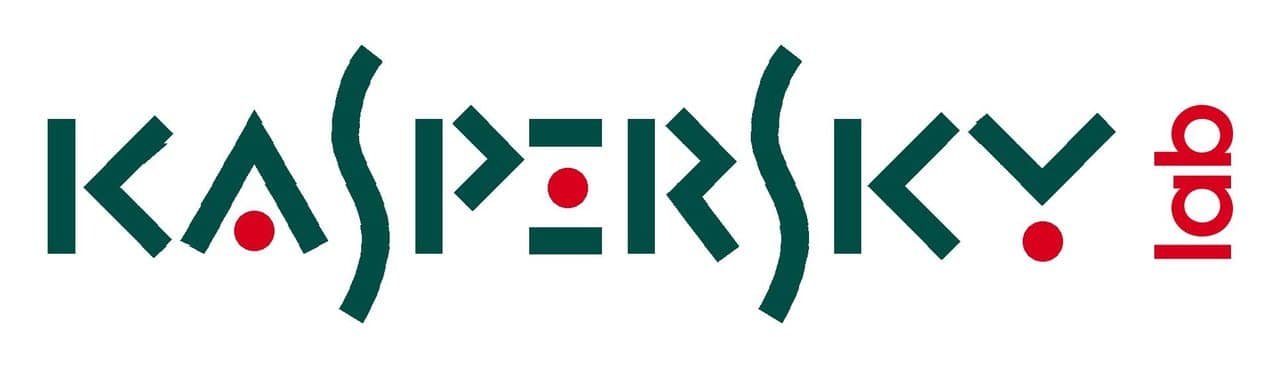
Kaspersky works simultaneously in two ways – while it compares files from your PC to its own malware database (which gets updated 2-3 times in 1 hour), it also does real-time analysis of your actions. Another interesting feature that Kaspersky features is protecting your web-cam. Kaspersky will let you know when your camera is used, and you can block any access to it when you wish so. No other anti-virus software has this, so frequent webcam users will gladly welcome this option.
The biggest disadvantage is that the layout does not look well-organized, so it takes some time to get to know your way around the software. Second problem is something that Kaspersky carries from one version to another – when it starts scanning, it takes a lot of your CPU power, which is noticeable if you are trying to work on something while scanning. Third problem is the price – 39.95$ per year is one of the more expensive options on the market.
You can download Kaspersky here -> https://www.kaspersky.com/
7. ESET NOD32

Eset is an Eastern European company – headquartered in Bratislava, Slovakia and founded in 1992. Unfortunately, ESET NOD32 is far from its prime. Even though it includes protection against phishing and social media scanner, repairing Windows is not comparable to its competitors. Moreover, ESET NOD32 has no anti-spam capabilities and not as many features as you would expect. It does not slow down your PC but it is still considered entry level. If you cannot decide which one to choose, ESET will do the job for basic computer users. Price – 39.99$ per year.
You can download ESET here -> https://www.eset.com/
8. AVG
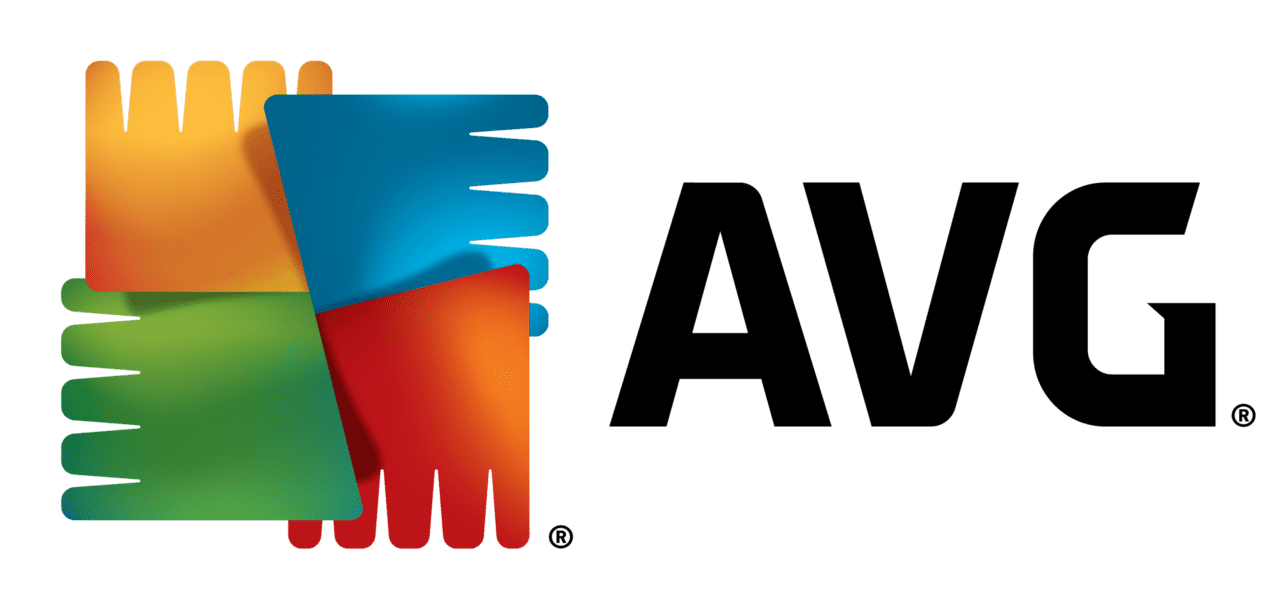
Positives are that AVG is not popping-up for everything that happens on your PC, so many problems will be dealt with silently. The interface is basic and you can set which file extensions you would not like to be scanned.
Focusing on paid users for the last couple of years clearly shows on free-version of AVG. Even during installing, every pixel of interface will scream at you to buy full version. Firewall and anti-spam are secured only for paying customers, while installing web protection will change your homepage to AVG Safe Search! Banners and pop-ups are overwhelming, analysis tools is free but in order to repair any broken files you need to upgrade.
“Antivirus” version costs 39.99$ per year and “Internet Security” (“Antivirus” + anti-spam and shopping protection) 54.99$ per year.
You can download AVG here -> https://www.avg.com
9. F-Secure Anti-Virus
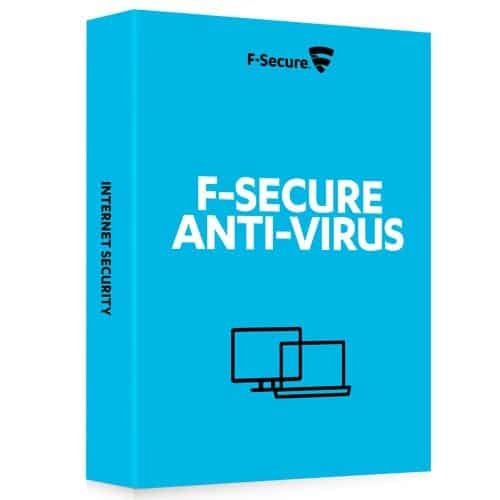
Fast scan is the primary weapon of F-Secure Anti-Virus. It features simple interface, which in this case is not a good thing (it freezes sometimes, though). F-Secure Anti-Virus is good at identifying unnecessary and useless files, while focusing on removing malware and stopping new intruders. Unfortunately, protecting from phishing and malicious websites is not its forte.
Moreover, it has basic parental control – using proxy will not be enough for children to escape. F-Secure Anti-Virus has no bonus add-ons you would never use, and it has good anti-spam measures. The developers tried, and mostly succeeded, in keeping things simple, but not at the expense of effectivity. Price – 39.99$ per year, on 3 computers.
https://www.f-secure.com/
10. SUPERAntiSpyware Professional

SUPERAntiSpyware Professional features advanced real-time protection to ensure protection from installation and re-installation of potential threats while you surf the Web. The latest version brings certain modifications, including patches for previously observed weak points that jeopardised the proper functioning of the software as well as improvements related to the heuristic / Smart definitions, as well as other minor issues.
SUPERAntiSpyware Professional features Free Edition and Professional Edition (29.95$ per year)
You can download SUPERAntiSpyware Professional here -> https://www.superantispyware.com/
We have listed what we believe the best malware removal software available for anti-malware, feel free to comment and let us know.

