If you’ve been playing Pokemon GO on your iOS or Android smartphone, then you know that it eats a lot of battery. Here are some Pokemon GO battery saving tips for you.
The augmented reality game from Niantic relies heavily on GPS, Cellular Data, and will demolish your smartphone battery life in a matter of hours. And once your phone is out of charge, you will be sad that you can no longer play Pokemon GO.
Luckily, we’ve got some battery saving tips that will help your phone last longer when playing the game. It will also make you happy!
Pokemon GO Battery Saving Tips
You’ll have to make some sacrifices if you want your smartphone to last long when playing Pokemon GO. Below, we’ve listed some of the best tips that will improve the battery life.
Note: Playing Pokemon GO will drastically reduce your smartphones battery life, there is no way around it. The game uses GPS at all times, and needs to be connected to a 3G or 4G network, both of which will eat up battery.
Battery Saver Mode
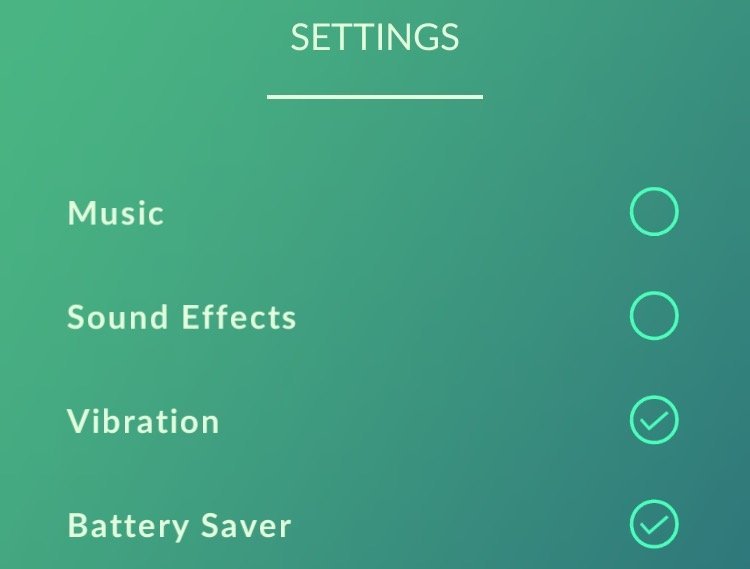
The first thing you got to do, is turn on the Battery Saver mode inside the Pokemon GO app. Yes, there’s such a mode within the game itself.
This mode, when enabled, will turn off your display when your smartphone is held upside down. It’s useful when you’re doing those long walks to hatch the eggs or catch a rare Pokemon.
Augmented Reality Mode
This is another huge battery saving tip. Disable the AR mode within the app. When you’re catching a Pokemon, you’ll see the AR toggle on the top right. Turn it off to save a lot of battery.
In AR mode, the app uses your camera to show the Pokemon in real life. Yes, it’s cool the first few times, but it eats a lot of battery. We suggest you don’t use the mode if you want your smartphone to last long. Plus, it’s easier to catch Pokemon with the AR mode off.
Brightness
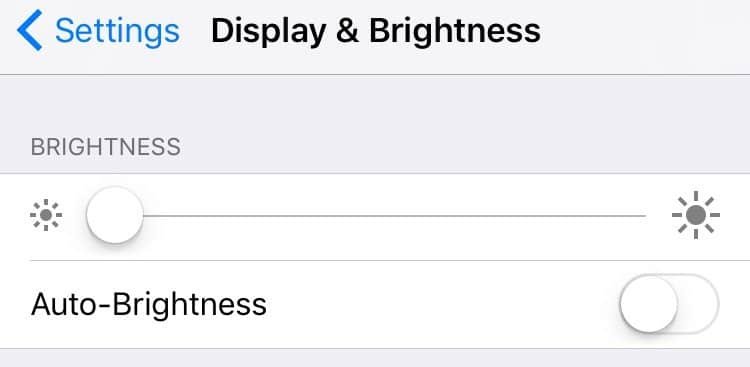
Keep your smartphone brightness at its lowest, specially when you’re playing at night. Also turn off Auto Brightness, as that will use some battery as well.
During the day, use the Battery Saver mode and keep the brightness around half, or you won’t be able to see anything under sunlight.
Do Not Disturb
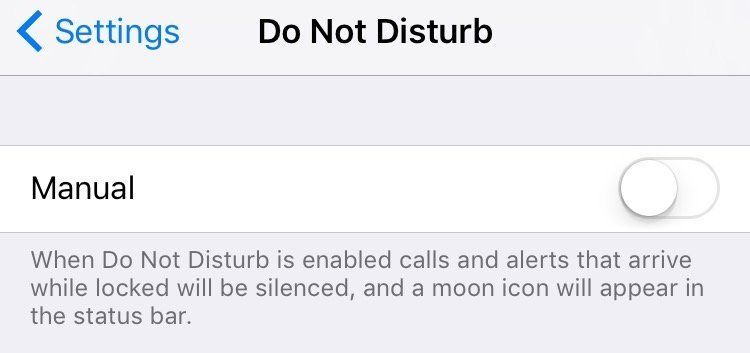
Turn on Do Not Disturb mode on your iPhone or Android, to avoid message alerts when you’re playing the game. You won’t save a lot of battery here, but why would you want notifications when you’re trying to catch a Lapras.
In app Sounds and Vibration
Once again, within the Pokemon GO app settings, you have to choice to disable the sound effects and music. Do that and you’ll definitely save some battery as sound need power.
WiFi and Bluetooth
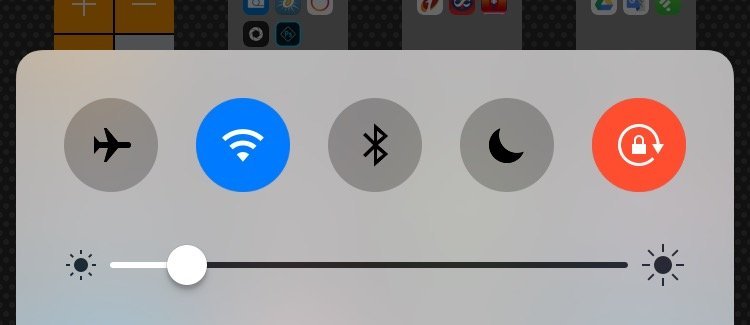
Turn off WiFi and Bluetooth, as both of them will drain the battery on your smartphone. When your WiFi is on and you’re out of range, it will keep searching for WiFi signals nearby, and use up some battery. Same goes with Bluetooth.
Low Power Mode
In iOS, you can switch on the Low Power Mode to save more battery, as it will disable Background refresh for apps, among other things. Use Doze Mode on Android to get the same effect.
Portable Battery Pack

Get yourself a good and powerful battery pack that will provide you at least 2 full charges for your smartphone. There’s plenty of them available in the market.
You can extend your smartphone battery life by at least two times when using a battery pack. Carry a power-bank when you’re going Pokemon hunting for long periods of time.
There you are, some of the best and easy to implement Pokemon GO battery saving tips. With these, and lots of walking, we’re sure you can be a Pokemon master very soon. Have you caught them all?
[article_more title=’More on N4BB’ text=’‘Pokémon Go Guide’: Tips, Facts and FAQs You Need to Know’ url=’https://mensgear.net/pokemon-go-facts-faqs-guide-tips/’]
